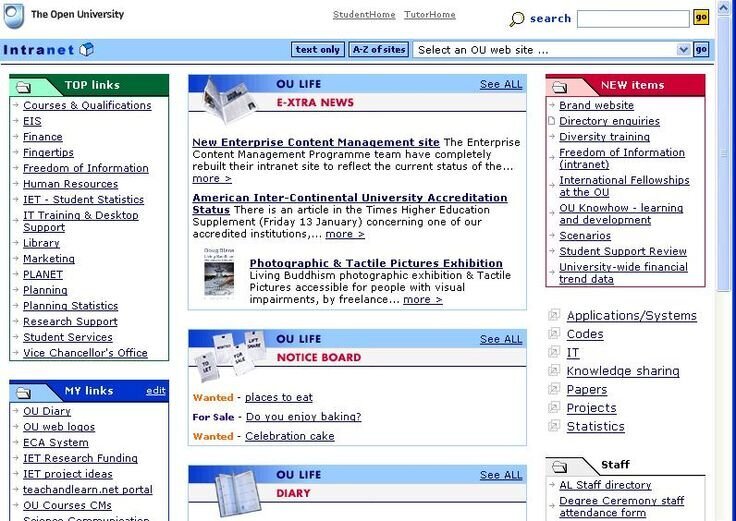Do we still need a SharePoint Intranet?
Today’s workplace has many technologies people use at work. Yammer, Microsoft Teams, SharePoint, OneDrive, and Outlook are common Microsoft tools used for sharing updates, collaborating on files, having conversations and finding people. Non-Microsoft tools like Google Docs, Asana, Slack, Trello and Jira are also popular in many organizations.
I’ve used all these tools, and sometimes I get asked: With all these options, is it still necessary to have a corporate intranet built on SharePoint?
I believe so, especially for any organization with more than 100 people. I’ll explain why, but first some context on intranets.
Where did the idea of an intranet come from?
The word intranet conjures up images of poorly designed, stale sites with lots of links. Something like this:
Example a traditional intranet when you Google “Ugly Intranet”
Many companies, including us at Gravity Union, rarely even use the word intranet anymore – employee portal, enterprise portal, digital employee experience, digital workplaces, and ‘intelligent intranets’ are more in vogue. I’m choosing to use it in this post because it’s simple and familiar, despite all its baggage.
The idea of the intranet started in the 1970s, around the time the first email was ever sent. The term was trademarked in the 1990s and companies started building them in earnest in the middle part of that decade. They started as simple information sharing for job listings, benefits information, and phone directories.
Gartner released their first report on the intranet in 1996, and Nielsen started their annual Intranet Awards in 2001. From the executive summary of the very first Nielsen intranet report:
“In the 1990s, corporate intranets were severely underfunded and viewed more as a playground than as a serious business tool that could drive employee productivity. As a result, intranets were an utter mess in most companies lacking interface design standards, unified information architecture, and task support for collaboration and other activities and employees wasted hours every time they tried to find something. Employees did not gain the intranet’s potential benefits of improved communication, collaboration, and awareness, because they were not very motivated to locate information on poorly designed and confusing intranet pages.”
Sound familiar? Many organizations are still dealing with these problems today.
Importance of communication and awareness
One of the core problems that intranets are supposed to address is keeping people informed on things they need to know.
Here’s what a COO who’s worked at Google and Facebook says about communicating to growing teams:
“From 30 to 50 you go from being a family to being a company, and everything starts to get really hard. With less than 30 people, everyone knows each other well enough to strike up a conversation with practically anyone and the priorities are clear because everyone’s talking about them all the time.
At 50 people, everything that used to come naturally becomes a struggle. People suddenly complain that they don’t know what’s going on anymore. They don’t know why you’re making certain decisions. They don’t know what they should be doing.”
I experienced the above sentiment firsthand in previous roles at fast-growing companies. It’s much harder to communicate when an organization scales to over 50-100 people. Even with technology such as Teams, Yammer, or Slack where updates and conversations are frequent, it can quickly become overwhelming. Forcing employees to navigate channels and piece together critical news and updates becomes an almost impossible task.
For organizations with over 100 people, it becomes almost impossible for important and accurate information to reach people.
It boils down this: people need to feel informed and included. A lack of employee engagement leads to lower productivity and increased costs. With a solid intranet foundation, you can start to tackle these problems (or stop them from happening at all!) and use your intranet as a cornerstone of your communication strategy.
Why you still need an intranet
The defining characteristics of a successful intranet are still the same as they’ve been over the past 20 years. These include connecting and engaging employees, enabling knowledge sharing, and reducing inefficiencies.
From our experience, we’ve observed there are a few basic things people want from an intranet:
Not to be overloaded with info: Employees want to find information they need and not waste time in the process. This happens easily in busy social platforms such as Yammer, Teams, and Slack.
What's happening locally and of interest to me: People are generally interested in local news first because it’s more relevant to their daily experience. An intranet on SharePoint can highlight and organize news from multiple places to help employees scan and get critical updates. With a little effort, you can target news to departments, roles, and locations.
What I’m supposed to be using when: People don’t want to waste time using incorrect or outdated information, or clunky tools. They want to be directed to the right place to get a task done. A SharePoint intranet can be a simple launchpad to policies or other information, or, other apps and it can be the platform that delivers those apps. As an example, check out what we built for a city government with a combination of SharePoint + Power Automate + Power Apps to help them automate an HR training registration process. This was an easy way to direct employees to the right place when they needed to register for training.
Who knows what I need to know: Employees want to learn about work that is happening around them that is relevant to their role, and reach out to people who can help or give feedback. With a SharePoint intranet you not only get a lookup to a directory of people, but you also see the work associated with that person. That helps people understand others’ expertise and roles that can help you move work forward.
A nice-looking place: Finally, this one is sometimes seen as a luxury, but an intranet must have a great look-and-feel to be a place that people want to come back to. You wouldn’t want to go to work with rickety furniture or paint peeling from the walls, so you don’t want to use a clunky intranet that looks dated. There are modern SharePoint design approaches you can take without a huge budget, and a good place to start for inspiration is the SharePoint Lookbook.
A modern intranet landing page from the SharePoint Lookbook
Microsoft Teams, Yammer, Outlook and other tools will only get you so far, especially as your organization grows. A modern intranet on SharePoint will bring together tools and information for employees and goes beyond basic content management into application delivery and access, targeted employee communications, collaboration, mobile support, and applied artificial intelligence (more on that in a future post!)
So, don’t undervalue the benefit of a ‘traditional’ intranet - despite its legacy, it still has a place in today’s modern workplace.