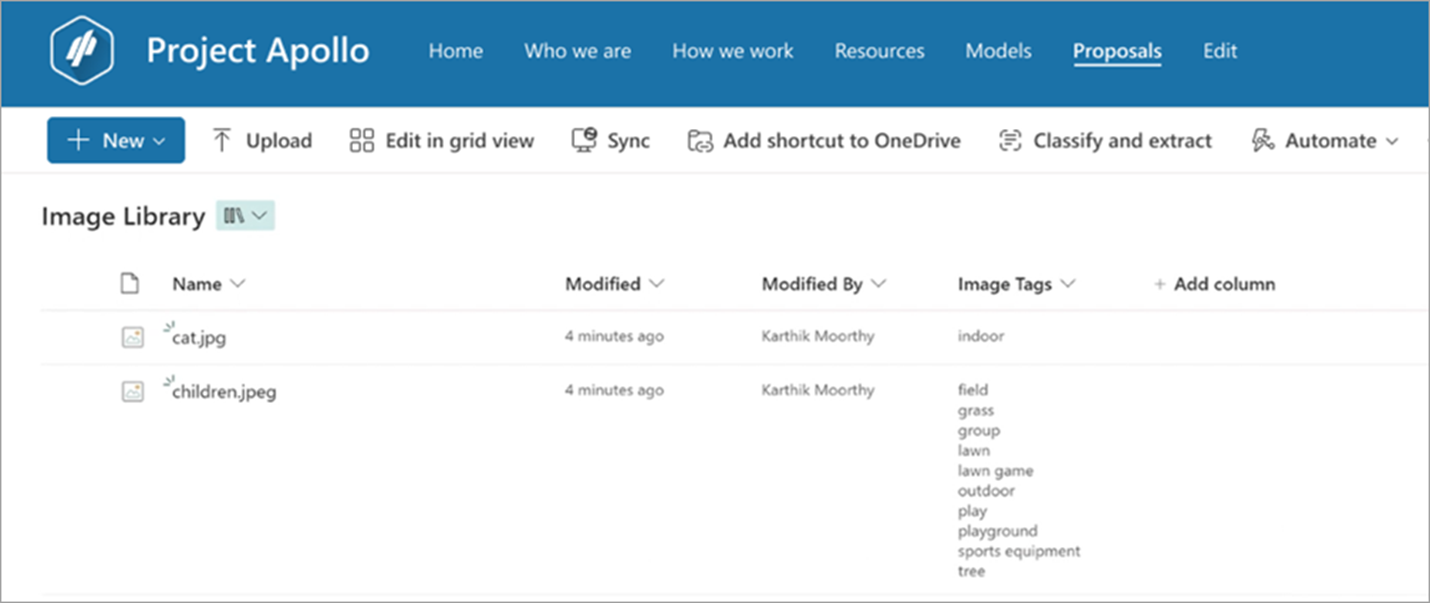A guide to SharePoint Premium content processing (previously Syntex)
November 2023 update:
Microsoft Syntex was renamed to SharePoint Premium. This bundle includes content UI, business process and governance features to help you manage and automate content processes, permissions and organization of content.
This guide covers the business process features of SharePoint Premium — what was previously called Syntex.
In this explainer, we cover:
What is SharePoint Premium?
Let’s start with the basics – what is SharePoint Premium? It will be rolling out more fully over the next few months and include 3 areas of focus:
Content processing: Features to help you organize, tag, and process content through your business workflows. These features were a large part of Syntex previously, and will be rebranded to SharePoint Premium in the near future.
Content experiences: These features are designed to help people use and digest content — inking, new UI in Teams, and a few enhancements to the standard file viewer.
Content governance: Additional IT capabilities and reports to identify content sharing issues such as oversharing,
The rest of this guide covers the content processing features of SharePoint Premium - previously known as Syntex.
We are focusing the rest of this post on content processing capabilities as they are the most readily available at the time of this writing. Over the coming months we’ll highlight the additional components of SharePoint Premium. For a peek at what’s coming, review the Microsoft blog post introducing SharePoint Premium.
What scenarios work well for SharePoint Premium content processing?
SPP content processing understands and processes content through AI and machine learning.
Many people deal with an overwhelming and growing amount of content, so automation is needed to just keep up with our work. SPP promises more productivity and efficiency by making it easier to handle content with:
Better search options
Automated classification and tagging
Triggers for common actions like move or copy
Tools to assemble new content
For example, instead of clicking and going through a list of documents to add metadata, SPP extracts, analyzes and applies metadata to those files for you.
Any use case that involves processing content can likely benefit from content processing. If you’re uploading a file to a document library, adding metadata and/or doing something else with that file, SPP can help.
What about industries? Since content issues are common in most industries, we think every industry that regularly processes information of some sort will find value in SPP content processing.
However, the features are especially beneficial to industries that deal with large volumes of files, technical or legal documentation.
“Virtually any industry with large scale content and processes will see benefits from adopting Microsoft Syntex. In particular, we see the greatest alignment with industries that work with a higher volume of technically dense and regulated content – financial services, manufacturing, health care, life sciences, and retail among them.”
— Techcrunch, Chris McNulty, Microsoft
Use cases and examples
A common starting point for SPP content processing is to manage contracts—and almost every organization deals with files like employee or vendor contracts.
You can extract metadata from completed contracts, and help teams assemble new contracts using standardized language and terms. This helps people across an organization manage and build legal documents by choosing from data that is trusted.
For more scenario inspiration, take a look at the library of examples including :
Extract information and organize business documents such as pulling information from invoices for an accounts payable process
Automatically generate rote and repetitive documents such as maintenance reports and contract renewals
Process incoming documents such as insurance claims with photos, requests for proposals, construction documents with copy, move and notification actions
Make it easier to find information across a large set of documents such as board meeting minutes, or policies and procedures
Comply with retention and sensitivity requirements by classifying and flagging content that needs governance
What are the key features?
Let’s review some of the main content processing features:
Build models for document tagging
SharePoint Premium content processing doesn’t know what a document is and how to understand it without a little training or teaching.
To help train it, you build a model. This model will then extract information from the document to categorize, tag and apply metadata.
A content processing model applied to a document library which extracts metadata. Image source: Microsoft
A model is applied to a SharePoint document library. The model has a content type and columns associated with it, so those get applied to the library.
As an end-user, you will see an indicator if the library you’re using has a model applied.
The key thing to decide upfront is the main type of model you need as there are three main processing services:
Structured and freeform – these models use AI builder behind the scenes and work for structured docs (such as receipts and invoices) and freeform documents such as memos and contracts.
Unstructured - works best for unstructured and Office documents, such as letters or contracts. Models are stored in a SharePoint content center.
Prebuilt – instead of starting from scratch with a model, SharePoint Premium has prebuilt options for receipts, invoices and contracts.
We recommend a pilot or proof-of-concept if you’re unsure whether your documents are read best as an unstructured or freeform model. There is are trade-offs between types of models, so be sure to try them out first.
Models are either enterprise models, which are created in a content center, or local models, which are created on your local SharePoint site. If you plan to reuse the model across your tenant and want other people to discover it, start with an enterprise model.
Image tagging
Similar to documents, SharePoint Premium can assign descriptive keywords to images which makes it easier to search and find images. It does this by using AI to scan images and adding keywords to a managed metadata column that you can then go in and edit:
Automatically generated image tags on items in a document library. Image source: Microsoft
Modern document templates with content assembly
Knowledge workers spend a lot of time starting documents and then copying/pasting in content they need. It’s a repetitive task that can be streamlined with modern templates in SharePoint Premium.
You get automatically generated business documents, such as contracts, statements of work, service agreements, letters of consent, sales pitches, and correspondence.
To do this, you start by uploading an existing Microsoft Word document. Note that only .docx/.doc extensions are supported at the time of this writing.
Then you select the parts of the document that should be editable by future end-users, and these are wrapped as fields. And of course, you can map multiple instances of text to one field. A common example of this is a name in a contract or agreement:
Using SharePoint Premium to map text in a document to fields to make a template. Image source: Microsoft
There are some limitations to the template, but for most documents it’s a great option for creating more usable templates.
It’s common for a team to have variations of templates. For example, an employment offer might have different sections for a full-time offer vs. part-time. Instead of managing multiple templates to accommodate those variations, you can use template sections to show or hide areas of the document.
Here’s an example of setting conditions to show or hide sections of the document based on numeric values and metadata settings:
Set conditions on a SharePoint Premium modern template. Image source: Microsoft
Content assembly is a powerful feature that comes with SharePoint Premium and can take your templates to the next level.
Learn more about the differences between modern templates and standard templates.
Advanced search with content query
An advanced search experience is automatically available when you have SharePoint Premium content processing running on document libraries. It shows a standard set of options to support the most common types of searches by:
Keywords
File name
People
Modified date
File type
Custom site columns can be added to your search query through the Add more options selector:
Example of content query options for an advanced search experience
There are other ways to do this in SharePoint, including an option we often recommend: PnP search. This uses a set of webparts and configuration that administrators add to SharePoint.
Unlike PnP Modern Search though, SharePoint Premium search options are fully integrated into M365 by Microsoft, and has no configuration or maintenance requirements. It’s also available throughout SharePoint Online at the top of the window across libraries, rather than only in specific configured spaces like PnP.
There are still valid use cases for PnP, especially to search across multiple libraries, but SharePoint Premium can give you another option with less setup. Learn more about the search options in SharePoint.
Rules to process content
With SharePoint Premium, you can create rules to do something with content.
Why might you want this? Let’s say you want to auto-apply a content type when a document is added to a library, or move content somewhere else when metadata changes, or send an email notification when a change happens. It’s very common to take action on a document once it’s added to a library or something changes about its status.
To start an action with SharePoint Premium, you choose an action from the library to trigger the rule:
Action trigger for a content rule. Image source: Microsoft
It will build out to a rule such as:
Example of a content rule. Image source: Microsoft
You can also use Power Automate to do similar actions, but SharePoint Premium is a little more accessible to end-users with options available directly in the document library.
But wait….there’s more!
There are a number of other enhancements that we didn’t highlight here in this overview post, or are coming soon as listed in the public roadmap. Keep an eye on capabilities including:
Translation of documents based on metadata or on-demand translation
Annotations for highlights and inking on documents without changing the underlying file
Optical character recognition (OCR) for PDFs, TIFFs, etc. (in preview)
SharePoint Advanced Management add-on for managing and governing SharePoint and OneDrive.
eSignature capability to send electronic signature requests to others while the content remains in Microsoft 365 as it’s being reviewed and signed. This is in preview currently but publicly announced a few months ago.
The bottom line — how much does it cost?
Microsoft introduced pay-as-you-go pricing when updating Syntex (now called SharePoint Premium). This aligns more with how Azure and other cloud services are billed – the more you use, the more you pay.
Pay-as-you-go makes getting started and trying out SharePoint Premium easier – it’s a few cents or dollars to get started and there’s no long-term commitment. This makes sense especially if the content processing is seasonal such as requests for proposals or contract renewals.
There will also be a per-user license for SharePoint Premium, with cost still to be announced.
If you’re planning to start with pay-as-you-go, you likely need to estimate cost per month or year.
One way to do this is estimate the number of documents and images you will process in a month or year, and approximate the number of pages per document.
With this, you’ll also need to have some understanding of the features you might use and the rough distribution of the percentage of documents that need document processing, content assembly, image tagging, and OCR.
Don’t worry if you aren’t sure out of the gate – do your best with estimates!
Example spreadsheet to plan content processing pay-as-you-go cost
With this insight you can start to make the case for SharePoint Premium content processing and possible return on investment.
Contact us for help with understanding cost and we can provide you with your very own estimate spreadsheet.
How to get started?
Engage stakeholders across the organization
Prioritize and plan SharePoint Premium use cases with a mix of stakeholders and users in your organization as a first step.
Typically, document and content processes are core to different departments especially IT, Legal, Finance, HR, and Operations. If your organization has compliance folks, it’s critical they are involved at some point as well. IT will likely help setup and maintain the model and be responsible for cloud spend, so they typically play a leading role.
You will also need people across the organization to help with adoption. Having a few experts and champions to support business group rollout is recommended.
Design for the end-state
Designing a model might seem like a first step, but a model is really a means to an end. It’s not an end in itself.
The end-state for a content processing implementation is about getting value from the metadata that is extracted from a document. With your stakeholders, focus the design first on the value the group gets from the metadata.
Value could be in the form of:
Better search with advanced search options
Improved use of document library views and filters
Productivity gains with more automation
Increased compliance with labels, retention triggers from metadata
Better reporting or summaries to get to insights faster
Removing the data entry work to re-focus efforts on actioning on data and driving value
Discuss the end-state and value with stakeholders to help prioritize SharePoint Premium use cases.
From there you are in a position to plan next steps with the model, content types, managed metadata, site structure and more. Reach out for help to guide these discussions and build a pilot for implementation!
Keep learning
A few resources to help with your SharePoint Premium journey:
SharePoint Premium Adoption Resources – Microsoft website
August 2023 article summarizing changes to Syntex - Microsoft Techcommunity Blog
Comparison of Syntex models – Microsoft Learn