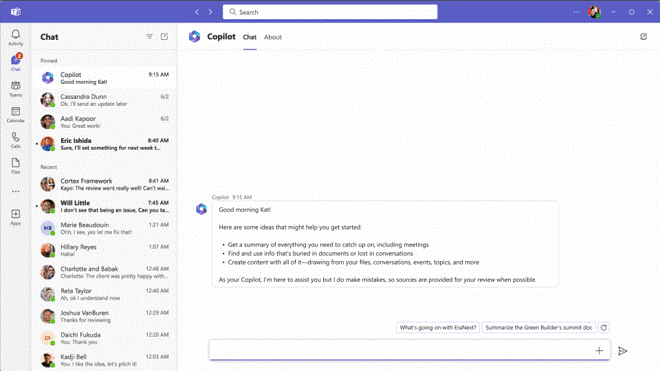Your Ultimate Guide to Copilot (+ Tips to Implement & Maximize Benefits!)
You’d like to learn more about Microsoft 365 Copilot, and you’ve come to the right place.
This guide will cover:
• An overview of Microsoft + Artificial Intelligence
• What is Copilot for Microsoft 365?
• Organizational benefits of Microsoft Copilot:
• How Copilot can help organizations search + discover quality information
• How Copilot can help organizations manage knowledge and information
• What needs to be in place to ensure Copilot provides the best results?
• Important steps for Copilot implementation
Microsoft + Artificial Intelligence
Microsoft's M365 suite extensively integrates Artificial Intelligence (AI) to elevate user experience, boost productivity, and enhance security measures. AI is woven into core productivity applications like Word, Excel, PowerPoint, and Outlook.
Some examples of Microsoft’s AI capabilities which are NOT Copilot include Word's Editor for grammar and style suggestions, PowerPoint's Designer for automated design recommendations, and Outlook's intelligent meeting scheduling to streamline work processes.
Existing AI functionality in Word using the Editor feature.
Microsoft Search, powered by AI, provides personalized, contextual search across all Microsoft 365 applications. It understands user intent and context to yield precise results, boosting efficiency and relevance.
Example of AI in Microsoft Search to suggest terms and recommend previously visited sites.
Accessibility features in Microsoft 365, such as real-time captions, immersive reader, and accessibility checker, are all enhanced by AI, promoting inclusivity.
In the realm of security and compliance, AI helps to quickly detect and respond to threats, analyze risks, and ensure compliance with regulations.
Using Purview DLP functionality to block sensitive data pasted into a public AI prompt. Image source: Microsoft.
As Microsoft continues to evolve its M365 platform, AI will find its way into more and more components.
The most visible recently is the release of Copilot for Microsoft 365. With Microsoft’s Copilot tool making waves, organizations are buzzing with curiosity about leveraging its capabilities to further enhance their productivity, bolster security, and elevate their user experience.
What is Copilot for Microsoft 365?
Described by Microsoft as “your copilot for work,” Microsoft 365 Copilot (Copilot for short) is an intelligent assistant that can answer questions, provide insights, and suggest actions based on the organization's data, documents, and conversations within the M365 suite. Copilot aims to help organizations make quality information more findable, accessible, and actionable.
Copilot can also learn from user feedback and behavior to improve its performance and relevance over time.
An example of a use case for Copilot would be utilizing it to draft or edit emails for improved tone, sentiment and clarity.
Copilot used in Outlook to provide feedback on an email.
Copilot can also be used in Word to help review documents and make suggestions to improve it.
Copilot in Word being used to summarize the document.
These are just two of many ways this tool can be used to assist with everyday tasks. Let’s get into additional benefits.
Organizational benefits of Microsoft 365 Copilot
Benefits of this tool include (but are not limited to):
Easing search by making quality information more findable
Helping teams manage their information
Supporting knowledge share and collaboration
Assisting end users’ learning
We’ll go into more in depth with how Copilot can be used support your team for this first two benefits.
How Copilot can help organizations search + discover quality information
One of the challenges that many organizations face today is how to effectively manage and leverage their information assets to improve decision making, innovation, collaboration, and customer satisfaction. However, information is frequently scattered, siloed, outdated, stored in hard to search formats. Especially in large or complex organizations. One of the main benefits of Copilot is that it can help users find the information they need quickly and easily. Copilot can access and analyze various sources of information within the organization, such as SharePoint, OneDrive, Teams, Outlook, Viva Engage (Yammer), Power BI, and Dynamics 365. Copilot can also integrate with external sources, such as Bing, Wikipedia, or public data sets, to provide additional context and insights.
For example, a City or municipality might ask Copilot questions such as:
"What is the population of Pawnee?"
"Who is the director of finance?"
"How many permits were issued last month?"
Copilot can understand the intent and context of the questions and provide relevant and reliable answers from the available sources. Copilot can also provide links to the original documents or data and explain how it arrived at the answers.
Example of getting a summary about a topic from Copilot in Teams. Image source: Microsoft
Copilot can also proactively surface information that might be useful or interesting for the users, based on their role, preferences, activities, and goals. For example, Copilot can notify users about new policies, reports, or updates that are relevant to their work, or suggest best practices, tips, or resources that can help them improve their skills or performance.
How Copilot can help organizations manage knowledge and information
Another benefit of Copilot is that it can help organizations capture, organize, and share their information and knowledge effectively. Copilot helps users create, edit, and store documents and data in a consistent and standardized way, using templates, metadata, and tags. Copilot and SharePoint Premium can also help users classify and categorize their documents and data according to the organization's taxonomy and ontology and ensure that they are compliant with the relevant policies and regulations.
Copilot also supports users in learning from their knowledge to improve processes and practices. For example, Copilot can provide users with analytics and dashboards that show the performance, impact, and trends of their work, and highlight the gaps, opportunities, and challenges they face. Copilot can also provide users with recommendations and suggestions that can help them optimize their workflows, solve problems, or innovate new solutions.
What needs to be in place to ensure Copilot provides the best results?
To ensure that Copilot provides quality and accurate results, there are some prerequisites and best practices that need to be in place. These include:
A robust and flexible information architecture that specifies the structure, standards, and governance of the organization's information assets, such as data, documents, and conversations. Need help on this? Gravity Union can support.
A predominance of quality, authoritative, “single source of truth” information for Copilot to access and analyze.
A reliable and secure infrastructure that supports the storage, access, and integration of the organization's knowledge assets, using platforms and tools such as Microsoft 365, Azure, or Power Platform.
A strong and supportive knowledge culture that fosters the creation, sharing, and use of knowledge and information among the organization's employees, partners, and stakeholders, and that values learning, innovation, and collaboration.
A dedicated and skilled knowledge team that oversees and coordinates the implementation, maintenance, and improvement of the organization's information management, and that provides guidance, training, and support to the users and stakeholders of Copilot.
Important steps for Copilot implementation
To implement Copilot, there are some important steps that should be followed. These include:
Assessing priority needs and opportunities, potential users and stakeholders for Copilot.
Defining the scope and requirements of a Copilot project, and selecting the pilot areas, use cases, and scenarios that can demonstrate the value and benefits of Copilot for the organization.
Designing and developing the Copilot solution and cust3omizing it to fit the specific needs and preferences of the organization and the users, using the Microsoft AI Builder and other tools and resources.
Testing and validating the Copilot solution, and ensuring that it meets the quality, accuracy, and security standards of the organization and the users, and that it complies with the relevant laws and regulations, such as the Privacy Act, the Access to Information Act, or the Official Languages Act.
Deploying and launching the Copilot solution, and providing the users and stakeholders with the necessary training, documentation, and support to use Copilot effectively and efficiently.
Monitoring and evaluating the Copilot solution, and collecting feedback, data, and insights that can help measure the impact and outcomes of Copilot for the organization and the users, and that can inform the future enhancements and expansions of Copilot.
Conclusion
Microsoft 365 Copilot is a powerful tool that can help organizations make quality information more findable, accessible, and actionable. With its ability to answer questions, provide insights, and suggest actions, Copilot can revolutionize the way organizations access, analyze, and act on information if properly utilized. Just remember - it is your copilot so it is up to you and your organization to guide this tool so it can support your daily work and tasks!
Ready to unlock the power of AI in your organization? Gravity Union offers AI support from Readiness Assessment to employee training. Read our brochure below to learn about our Copilot for Microsoft 365 Accelerator Services:
Or, contact us to learn about how we can support your organization's AI readiness and help you maximize the benefits of Microsoft 365 Copilot:
This article was written by Dale Arseneault and edited by Jas Shukla and Nadia Lepak. Both the writing and editing processes were supported by Microsoft 365 Copilot.
References
“Supporting Canadian Municipalities.” n.d. Microsoft.com. Accessed April 23, 2024. https://www.microsoft.com/en-ca/municipalities.
“A Year with Copilot: What Microsoft Learned About AI at Work.” n.d. Microsoft.Com. Accessed April 23, 2024. https://www.microsoft.com/en-us/worklab/our-year-with-copilot-what-microsoft-has-learned-about-ai-at-work.
Dunbar, Jeff. 2023. “Governing AI in Microsoft 365.” Gravity Union. October 4, 2023. https://www.gravityunion.com/blog/2023/10/ai-governance.
Shukla, Jas. 2023. “How Generative AI and ChatGPT Might Impact Knowledge Work.” Gravity Union. March 14, 2023. https://www.gravityunion.com/blog/2023/3/generative-ai.
“Implement Copilot for Microsoft 365.” n.d. Microsoft.Com. Accessed April 23, 2024. https://learn.microsoft.com/en-us/training/modules/implement-microsoft-365-copilot/.
“Copilot Success Kit –.” 2024. Microsoft Adoption. March 6, 2024. https://adoption.microsoft.com/en-us/copilot/success-kit/.
“Microsoft Copilot for Microsoft 365—Features and Plans.” n.d. Microsoft.Com. Accessed April 23, 2024. https://www.microsoft.com/en-us/microsoft-365/microsoft-copilot.
“Overview of AI Builder.” n.d. Microsoft.Com. Accessed April 23, 2024. https://learn.microsoft.com/en-us/ai-builder/overview.