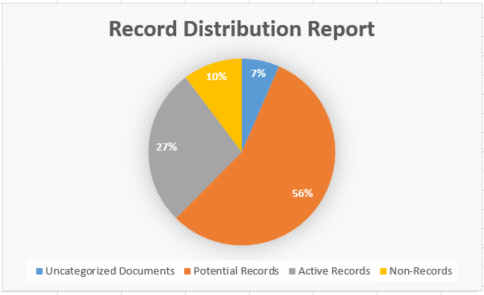The benefits of classifying everything in SharePoint with Collabware
Collabware does two key things really well that enable us to build out meaningful analytics on our content in SharePoint:
Auto-classification
With the auto-classification functionality in Collabware, and with a little effort, you can train Collabware to classify all of your content in SharePoint against your file plan without user intervention.Auditing
Collabware, I would argue, correctly decided to step out of the SharePoint platform to create a detailed audit trail that’s easy to report against and has little, if any, impact on performance.
Defining what a record is in SharePoint
Before we begin, let’s define what a record is in SharePoint as I know this can be a bit of a point of confusion for some. First let's agree that everything in SharePoint is technically a record. Not necessarily locked down as a SharePoint record, but discoverable and admissible during litigation. That is to say that just because a contract, for example, wasn’t locked down as a record in SharePoint, doesn't mean you are not going to provide that to your lawyers if it's relevant.
When we lock down content in SharePoint as a SharePoint record, it gets a little brass lock on it in the UI and users are typically not allowed to change their metadata or delete them. So for the purpose of this discussion, while everything in SharePoint is technically a record, we'll reserve the use of the term record for only those items that have been locked down as record by SharePoint. In my next blog post, I’ll discuss practical strategies around record declaration, but for now, we’ll use need to agree to the above definition for the purpose of this blog post.
Grouping your documents and records
While every organization's needs around compliance are unique, you’ll likely be able to separate out your content into 4 or 5 groups that will provide insight into how you are meeting your needs around compliance now as well as how compliant you’ll be in the future. As a simplified breakdown you could sort your content into the following groups:
Records
Those items and documents that have been classified by Collabware and declared as records in SharePoint, as was defined above.Potential Records
In Collabware, potential records are those documents and list items that are classified against your file plan, but that have not been locked down yet. These items will likely be worked on by end users in the future, and it’ll deter adoption if we declare them prematurely. Reporting on potential records gives us insight into the degree of adoption by end users for collaboration (an indication of how much business value solution is providing) and it gives us visibility into what will eventually be declared as records, helping to paint a picture of future compliance.Non-Records
There will exist in your organization documents that provide little business value, are not needed to meet compliance, but are stored in SharePoint. You will still want to categorize these items against your file plan in against dedicated non-record record categories. If you do then everything remaining, by definition, will be in the next group, and this is where things get interesting. What you do with these non-records will be the one of the topics in a future blog post.Uncategorized Documents
If you have gone to the lengths of categorizing everything in SharePoint by way of Collabware’s auto-classification technology, then by default, everything remaining will be those items that don’t have a record category. These items represent the biggest risk from a compliance perspective as they should be in one of the groups above. You can then create a report of these items and do some investigation to find out why they haven't been categorized yet . You can then attempt to fix any underlying problems around training, configuration, or the governance of your SharePoint ECM solution.
An example report
Below is an actual report which was run for an organization that had about 20,000 documents in SharePoint, being managed by Collabware, after several months of use:
A record distribution report
As seen above the client has almost of a quarter of their items locked down as records, 56% have been classified against the file plan, but are still be worked on by end users, 10% are explicitly non records and 7% need some investigation to see whey they weren’t categorized in the first place! Even more interesting will be to see this information over the dimension of time. We'll do a blog post on that in the future to see the how the groups change.
In summary
Collabware's rich audit trail and automated categorization allow you to gain both a holistic view, and when necessary, a detailed view of:
How your solution is being adopted by end users and the business value it's providing
The level of compliance your organization is achieving
The level of compliance your organization will achieve in the future
The set of content that has not made it into the file plan and therefore is posing the most risk to your organization.