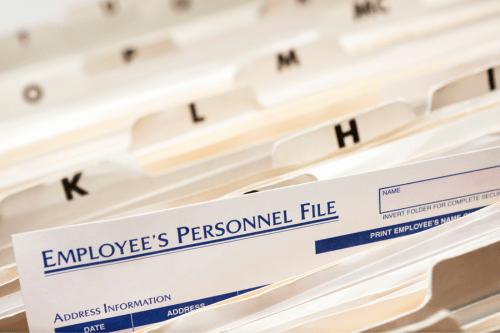Verifying the completeness and accuracy of a document or records collection
As a document controller, have you ever been asked to verify that a set of documents is complete and accurate? Many of us have, and most of us don’t know where to start!
There are two key concepts here – completeness, and accuracy. Hence, there are two separate quality metrics which we’re evaluating – qualitative (is the content complete and accurate) and quantitative (did we get all the documents).
Qualitative Accuracy
Assessing qualitative accuracy typically requires input from SMEs. SMEs have specific knowledge to check that the content of documents is up to par.
As a document controller, your role is to make sure the right people are involved for Quality Control (QC) checks on the documents. It can be challenging to book time with in-demand resources to perform these QC checks. The best strategies to ensure you have access to these Subject-Matter-Experts (SME) include:
Make them aware of how important their contribution is, and how you can’t do it without them
Formalize the QC process into a regular task and bring senior management into the conversation to:
Demonstrate support for your ask – remember, top-down support is by far the most effective!
Allocate the SME’s time specifically for this task
You or the SME might be required to make sure an individual form is complete. Typically, spot checks are enough in this regard. What you’re verifying here is qualitative accuracy and completeness of the documents.
But, if you’re dealing with more than one document, then qualitative QA checks are not the whole story!
Quantitative Completeness
Has your project manager ever asked, “did we get everything from the consultant?” Sometimes, this can be hard to evaluate. Sure, you got a lot of stuff, but how do you know there isn’t one document missing?
As a document controller, you’re likely also responsible for identifying the completeness of a document set.
Assessing this completeness of an entire document set is a measure of quality called quantitative verification. Here, you are focusing on completeness in terms of document quantity. So, how do you go about this?
The biggest challenge in quantitative document verification is knowing how many documents you are expecting to receive. There are a few approaches to this:
Verify against assigned document numbers. For engineering drawings for example, it is common to define drawing numbers in advance. Consultants may generate their own document numbers, or they may request them from your organization. In either case, there should be a list of document / drawing numbers which have been created. This is the first place you can do a cross-reference check to see if you got everything. But sometimes, there’s an even better way to do this.
Verify against an asset. Technical records, which are often the most important documents you deal with, are typically related to an asset. As “asset” could be: A facility, or area of a facility; A piece of equipment; A vehicle; An energy transportation vessel, like a power line, or pipeline.
Each technical document should be related to a particular asset or group of assets. The asset identity may be defined in the document title, or metadata, or within the document itself. It’s always wise to ask consultants to include asset information as metadata, for easy identification and QA reviews. (more on this in a following blog post!)
So, you can start by counting the number of assets you have. Let’s say you’re executing a project to build a power station that has 4 transformers. In this case, you likely would expect to receive a construction turnover package for each transformer. So, comparing the number of documents you receive to the number of assets you’re expecting to receive them for is quantitative verification against the assets. Ultimately, this is the best way to verify that you received everything!
Your next question might be – “how do I know how many ‘assets’ I have?”
To answer this question, I usually turn to drawings. If you have access to an as-built construction drawing, or a facility map for example – you can often see all the key assets laid out on one page. Leveraging a technical drawing to create a visual asset checklist is a great method to ensure that you’ve got all assets covered. You could even mark up a copy of that drawing to identify which record is related to which assets! By doing so, you’ve just created a visual table of contents for your most important records. How much would that impress your team? 😉
Related posts