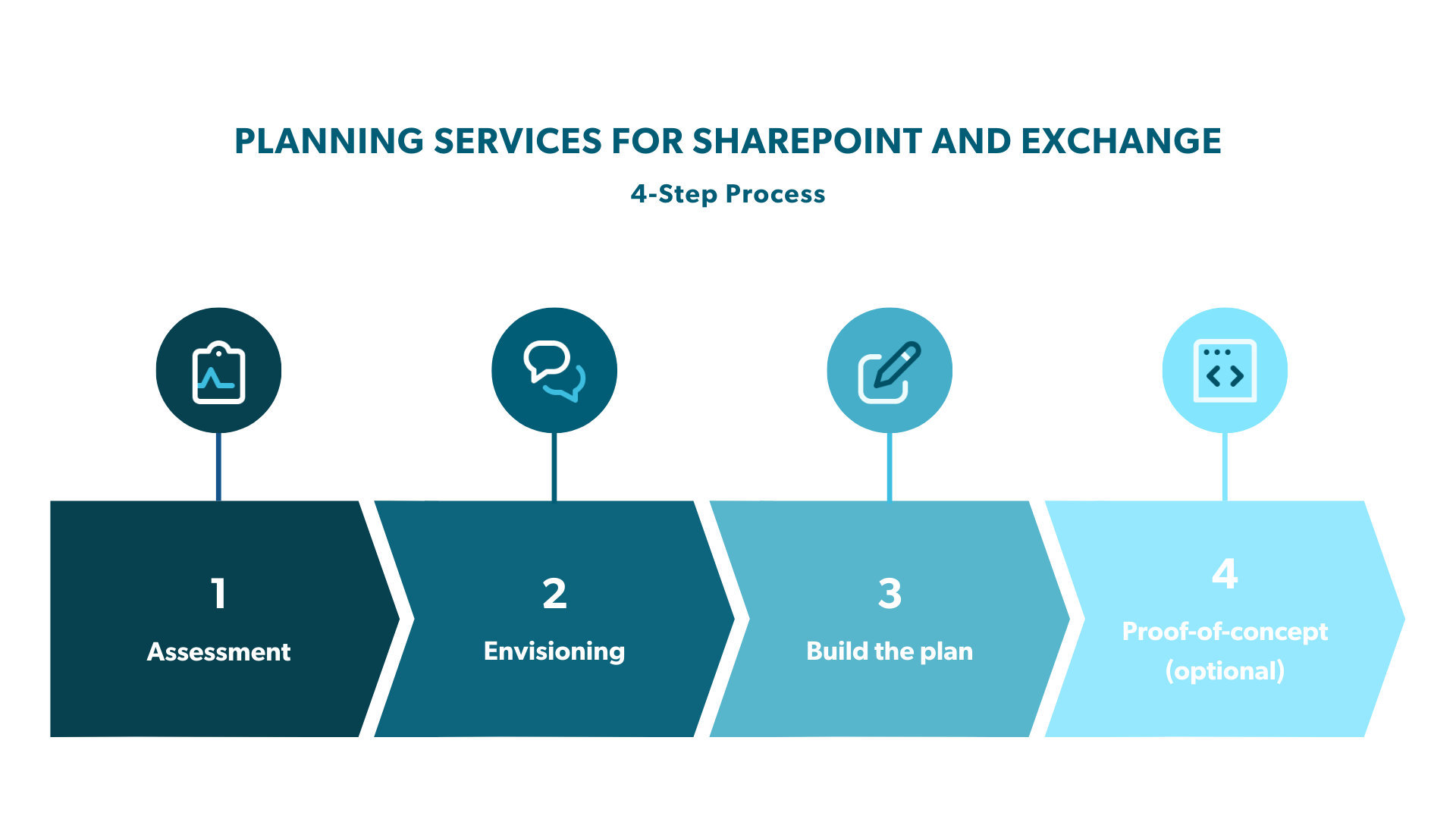Microsoft Planning Services for SharePoint and Exchange
SharePoint and Exchange Planning Services are intended to help you plan an effective deployment and rollout. They were part of Software Assurance agreements with Microsoft for years, and some organizations may still have credits to use. In this article, we’ll show you the benefit of this engagement and how to use those credits.
What are Planning Services from Microsoft?
Planning Services helps you to:
Identify the best approach for deploying SharePoint and Exchange for on-premises, cloud, or a hybrid approach
Define business objectives and how Microsoft 365/SharePoint will fit within the organization’s overall goals
Discover what’s new with the platform
Develop a logical architecture
Create a roadmap to deployment
Plan for migration
How it works
A planning services engagement are available in lengths of 1, 3, 5, 10, or 15 days. Depending on the length of the planning engagement, we follow a four step process for the engagement as seen here:
A four step process for creating an effective roadmap and deployment plan
Step 1: Assessment
During this step we work with you to define scope, identify business stakeholders, and understand your environment. It’s tempting to start with only IT, but to get the full value from the Microsoft 365 platform, business stakeholders need to have a say in the needs and problems Microsoft 365 features can address.
We also send out a survey to understand the technology landscape and the top priorities for SharePoint, Exchange and Microsoft 365.
Time permitting, we may also do 1:1 current state assessment interviews to dive deeper into the stakeholder needs and current state of technology.
Step 2: Envisioning
We break this step into two sessions:
Art of the Possible: Education for the team on the full potential of the Microsoft 365 / SharePoint platform, what apps to use when and show examples from past case studies.
Visioning Workshop: In this 2 hour workshop, we work together with IT and business stakeholders to define business objectives and prioritize scenarios
The outcome of this step is a draft roadmap with prioritized business objectives and capabilities.
Step 3: Build the Plan
Based on the findings during the envisioning step, we put together details of the deployment plan. This includes:
Findings
Vision and scope
Milestones
Deliverable and execution timeline
Step 4: Proof of Concept (optional)
If the engagement is long enough to build a Proof of Concept (POC), we work with you to define an achievable scenario, and build a simple POC to prove out a concept or workflow.
Learn more about the program from Microsoft: Software Assurance by Benefit | Microsoft Volume Licensing
How to get started with a Planning Services engagement
As a Microsoft Gold Partner and Collabware Gold Partner, Gravity Union is one of a handful of partners that can offer this service with a focus on compliance. The deadline for starting a planning engagement with us is June 30, 2021 as the vouchers expire on December 31, 2021.
Email us to get started!
Want to find out if you have Planning Service Vouchers? We are here to help! Just reach out and we’ll help you out.